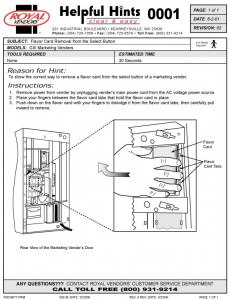 Subject: Flavor Card Removal from the Select Button
Subject: Flavor Card Removal from the Select Button
Models: GIII Marketing venders
Tools required: None
Estimated time: 30 seconds
Purpose:
To show the correct way to remove a flavor card from the select button of a marketing vender.
Instructions:
- Remove power from vender by unplugging vender’s main power cord from the AC voltage power source.
- Place your fingers between the flavor card tabs that hold the flavor card in place.
- Push down on the flavor card with your fingers to dislodge it from the flavor card tabs, then carefully pull inward to remove.
Download PDF: Helpful Hint 1

